Service for
NCHU students, faculty and staff.
Location
On the B1 floor of the NCHU Library.
About Learning commons
A welcoming environment offers resources and services to NCHU students, faculty and staff for information and collaborative learning.
◎ Knowledge Café is an area for reading and discussion. It features theme book exhibition, new arrivals and periodicals displayed on the wall. Drinks with a lid and snacks not smelly, greasy, or noisy when eaten are allowed here.
◎ E-learning Area is well equipped with iMAC, computers, printers, scanners, and Adobe software (such as Photoshop, Illustrator, Premiere, InDesign, etc.). Users can make reservation through Space Booking System.
◎ Light reading area houses newly published collections of language learning, business, literature, fiction and leisure reading.
◎ Consultation rooms with projection TV and whiteboard for group study and discussion can accommodate 5 to 12 users depends on 4 rooms. Except for consultation time of Academic Affairs Office CDTL, students/staff can make reservation as group study rooms through Space Booking System.
◎ Presentation room with projector and whiteboard for presentation can accommodate 20 users at most. Please make reservation through Space Booking System.
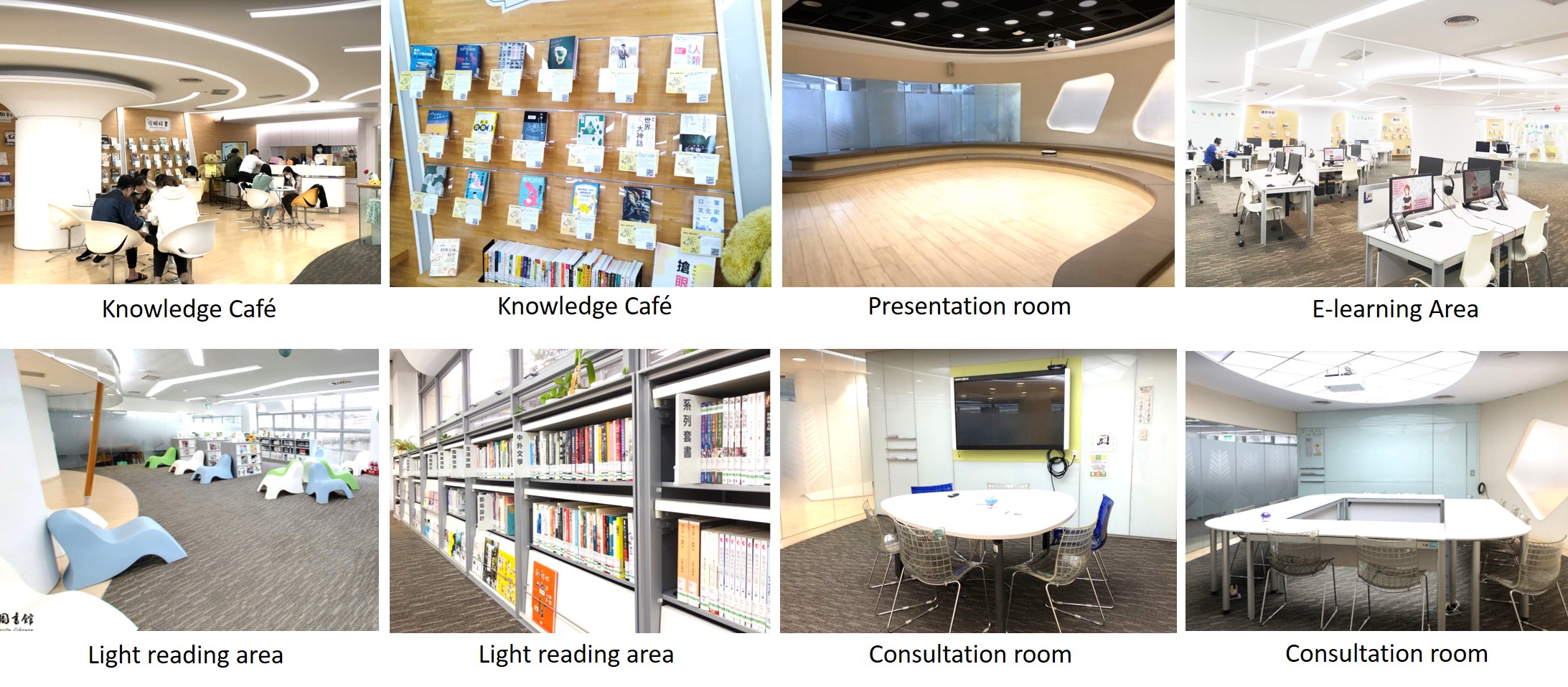
Service
◎ Printing and Scanning Services
◎ Equipment Loan Services : Notebooks, Macbook, iPad, power banks, wireless projection equipment and laser pointer are available with a Student/staff ID card at the Information Desk.
Opening Hours
| Regular Semester |
|---|
| Mon. ~ Fri. |
Sat. ~ Sun.
|
National Holidays |
|
8:30~21:30
|
9:00~17:00 |
Closed |
| Summer/Winter Break |
|---|
| Mon. ~ Sat. |
Sat. ~ Sun. |
National Holidays |
| 8:30~16:30 |
9:00~17:00 |
Closed |
Reminders
- Please entering Learning commons with Student/staff ID card.
- Drinks and snacks are allowed in Knowledge Café Only (Drinks with a lid and snacks not smelly, greasy, or noisy when eaten).
- Collections should be keep in Learning commons, or check out by making request through Primo.
Contact Us
Visit us on the B1 floor Information Desk.
Tel: (04)2284-0290 ext.164.
E-Mail:reflib@nchu.edu.tw
Reader Advice System