圖書館十年磨一劍,歷經科技的變革與洗禮,
圖書館雲端自動化系統 隆。重。登。場。啦!!!
2023年8月7日起,圖書館啟用新一代雲端自動化系統及整合查詢系統,新系統整合圖書館紙本、電子及多媒體資源與各項服務,可進行一站式查詢所有資源,期望能給予本校師生更完善的教學與研究支援!若您對新系統介面查詢資料,還感到不熟悉,以下透過簡單明瞭的懶人包圖文說明及各種不同情境,希望可以作為您的指引,讓您第一次利用圖書館雲端自動化系統就上手!
開始查詢資料前,建議先從檢索首頁登入帳號與密碼,才可以看到完整的結果,也可以進行預約圖書、連結至電子全文等功能喔!
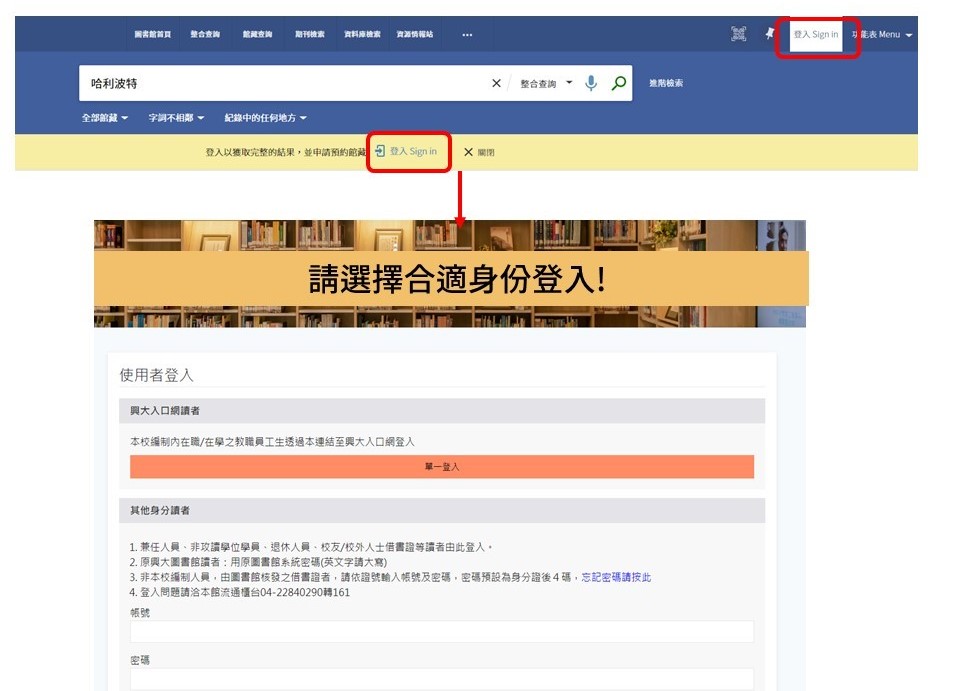
Q1:我想找一本書?
Q2:村上春樹好像有寫過一本關於森林的書,該如何查得館內是否有呢?
Q3:我該如何獲得已查得的書/資料呢?
Q4:我想找尋「商業周刊」這本期刊?
Q5:教授指定要找尋一篇期刊文章,該如何獲得全文呢?
Q6:想查詢某主題資料不知道有什麼相關資料庫可使用?
Q1:我想找一本書?
首先,從最簡單的情境開始 → 假設您在書店或是從老師的課程講義中,看到了這本書,想從圖書館借來讀:
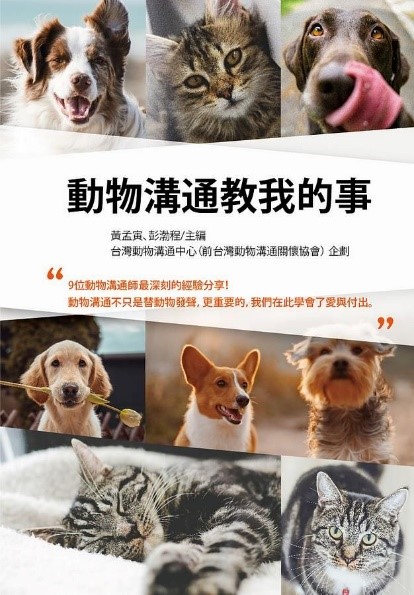
《動物溝通教我的事》
這時可以在圖書館首頁上方的「單一檢索框」,直接輸入書名,即可進入圖書館雲端自動化系統。

或是進入圖書館雲端自動化系統檢索首頁,輸入書名,也可以查詢到此書。



Q2:村上春樹好像有寫過一本關於森林的書,該如何查得館內是否有呢?
若您所想要查詢的書本或文章,同時有多項資訊或是資訊不明確,例如「村上春樹有寫過關於森林的書?」,我們可以透過進階檢索組合:在「作者」輸入「村上春樹」,在「題名」輸入「森林」,資料類型選擇「圖書」:

經過搜尋,我們查得村上春樹所寫的「挪威的森林」這本書的館藏資訊。


Q3:我該如何獲得已查得的書/資料呢?
當您已查到所需要的書籍,將會顯示「館藏地」,點擊後會看到更多館藏資訊。
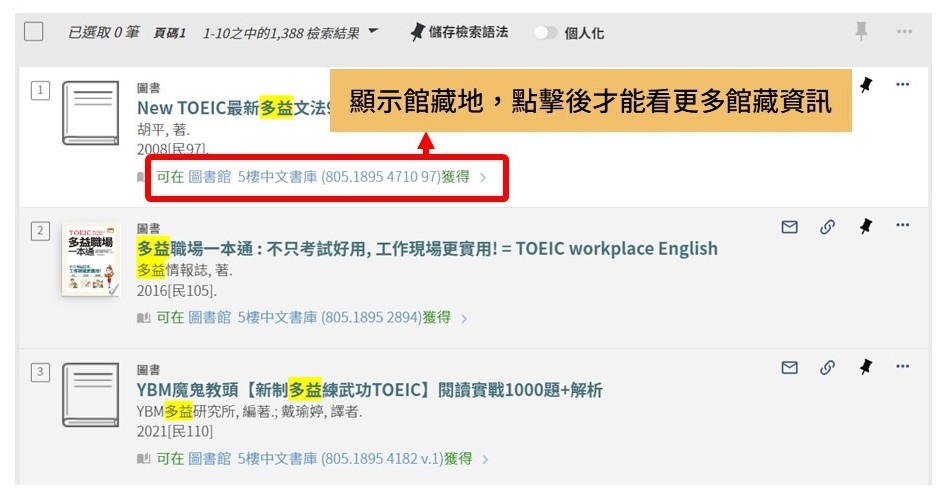
點擊進入後,會看到書目的詳細資訊,例如:借閱狀態、借閱政策、預約功能…等。

若您查到的書籍是電子書,該書的頁面會顯示「線上可獲得」,並提供書籍的全文連結,於下方還可以產生書目連結,或者用不同格式下載書目,如:EndNote、Excel等。


Q4:我想找尋「商業周刊」這本期刊?
若在撰寫作業或論文中,想查找某本特定的期刊,或是查詢最新的卷期,例如想找商業周刊雜誌,該怎麼找呢?
在檢索首頁的搜尋欄框輸入「商業周刊」,並於資料類型選擇「期刊」,即可查得此期刊。

若此期刊本館同時典藏紙本與電子期刊,會呈現紙本期刊在上,電子期刊在下。
紙本期刊分為「現刊」與「過刊」兩部份。新到的卷期會在「現刊」處,如下圖黃色框所示;較舊的卷期會裝訂為合訂本置於「過刊」處,如下圖紅色框所示。

電子期刊可以線上檢視,即可連結至此期刊的電子資料庫,並且能根據您要的期刊年份、期數查看全文。
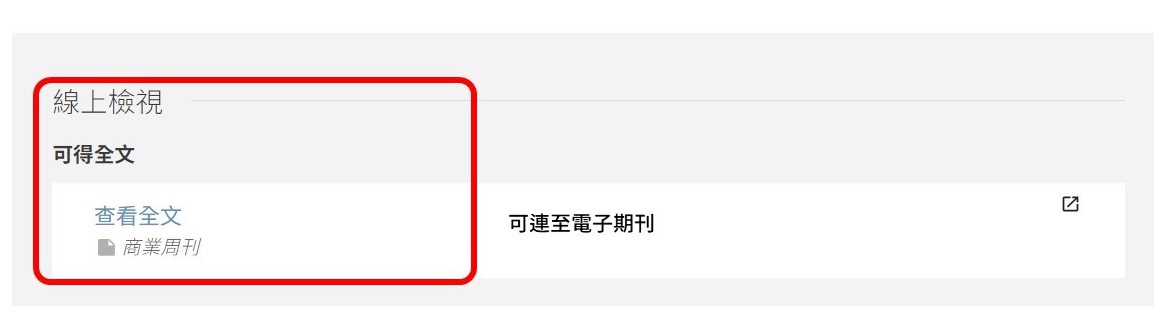
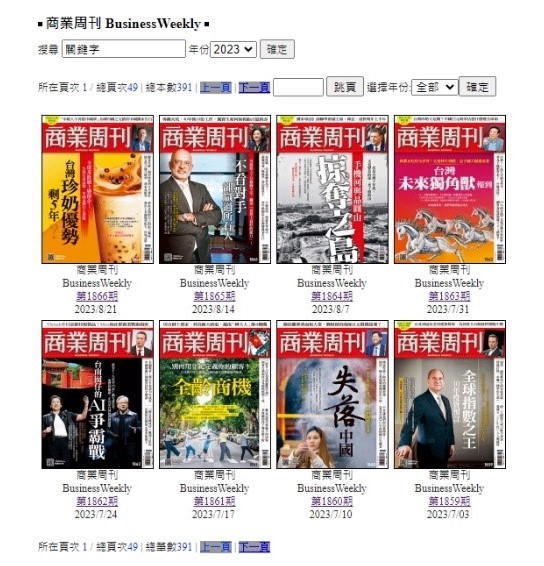

Q5:教授指定要找尋一篇期刊文章,該如何獲得全文呢?
若您的教授指定要閱讀一篇期刊文章,或者您從其它文獻查到一篇期刊文章的書目資料,假設是以下這篇文章,您該如何找到全文呢?
謝順景(2006)。從企業化及全球化談農業科技人的新思維。作物、環境與生物資訊。3卷第3期,P193-198
方法1:於檢索首頁先查詢圖書館是否有「作物、環境與生物資訊」這個期刊,再進一步看看是否有「第3卷第3期(2006/9)」的館藏。


或是可於刊內檢索中,直接輸入篇名,即可連結至電子全文。

方法2:在圖書館雲端自動化系統首頁,選擇「整合查詢」,直接於搜尋框輸入期刊文章篇名,即可搜尋到圖書館所訂購的資料庫,是否有收錄這篇文章的電子全文。

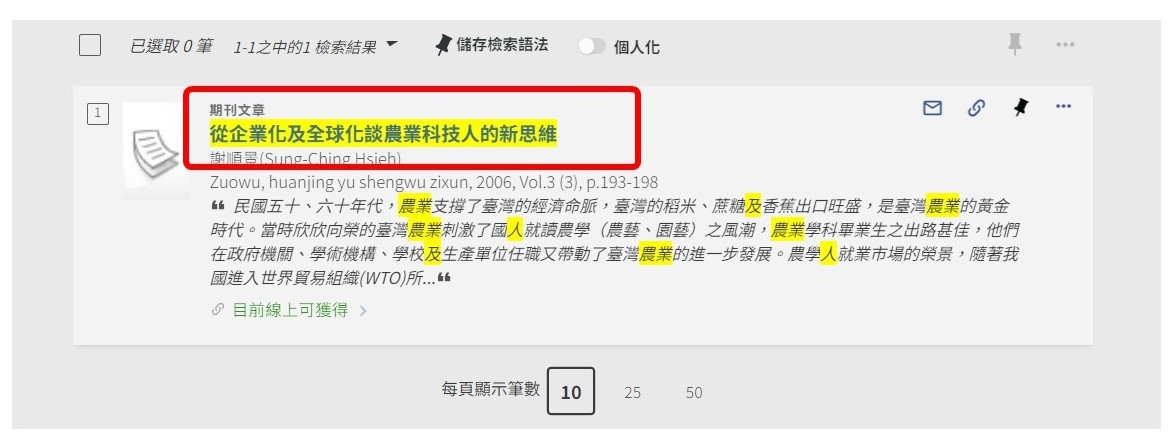

Q6:想查詢某主題資料不知道有什麼相關資料庫可使用?
若您想利用主題關鍵字,查詢各種類型的資料,這個時候,您需要使用的工具為「資料庫檢索」!
圖書館所購買資料庫有針對特定學科主題、或特定資料類型,讓您透過關鍵字查詢相關文獻,將是您寫報告、學位論文時,找尋資料的重要管道!
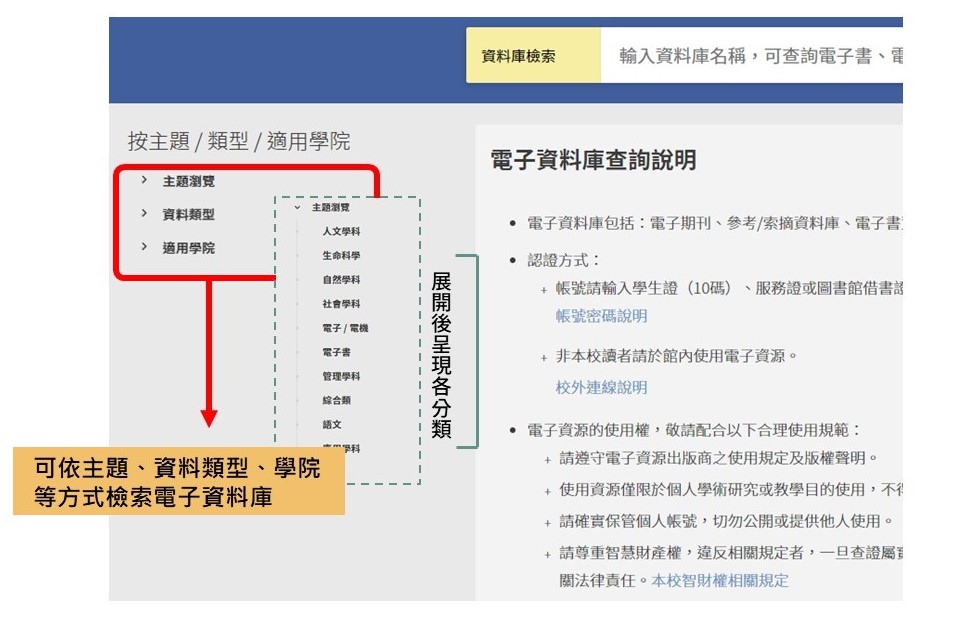

看完上述在查找資料會遇到的各種情境後,希望能讓您更加熟悉如何使用圖書館雲端自動化系統,
若想更詳細了解新系統的使用方式,歡迎點選圖書館雲端自動化系統使用說明,讓您做研究、寫報告、找尋資料能更得心應手喔!