If an item is checked out, you can request it through WebPAC or the DDS. You will receive an email notification once the item is returned to the library.
You will need to pick up the requested item within five days after it is available (excluding days on which the library is closed). After six days, your request will expire, and the item will either go to the next person who has requested the item or will become available in the library.
If there are three expired requests within 120 days, you will be unable to place other requests for 30 days.
|
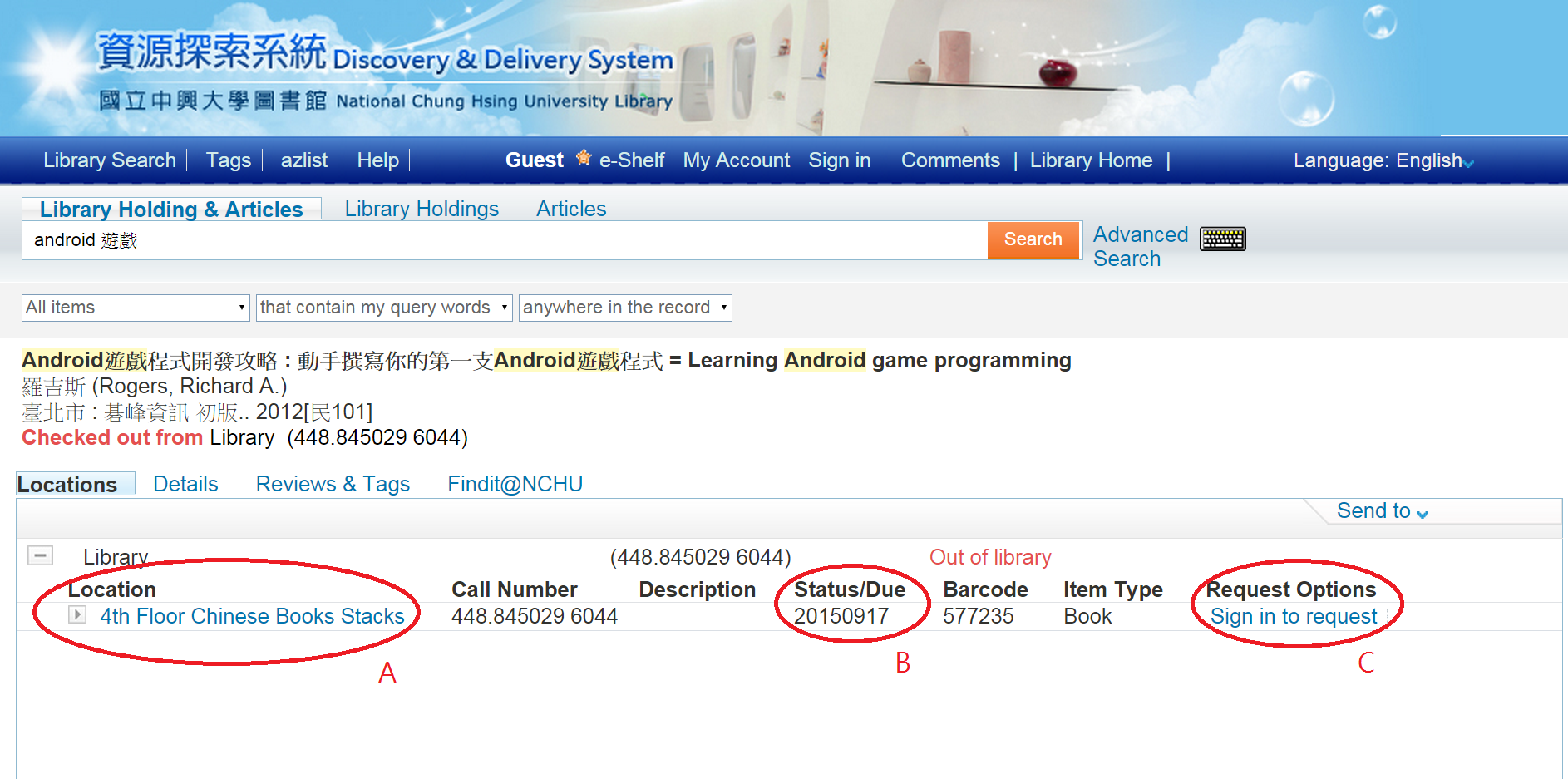
|
You will see something similar to this screenshot if you click on an item on the DDS search results page and then select the "Locations" tab.
A: There is only one copy of this item (there will be multiple rows if there are multiple copies), and it is usually located in the 4th-floor Chinese book stacks.
B: This item is currently checked out, and it is due on September 17th, 2015
C: You can click on this link to sign in and place a request.
|
|
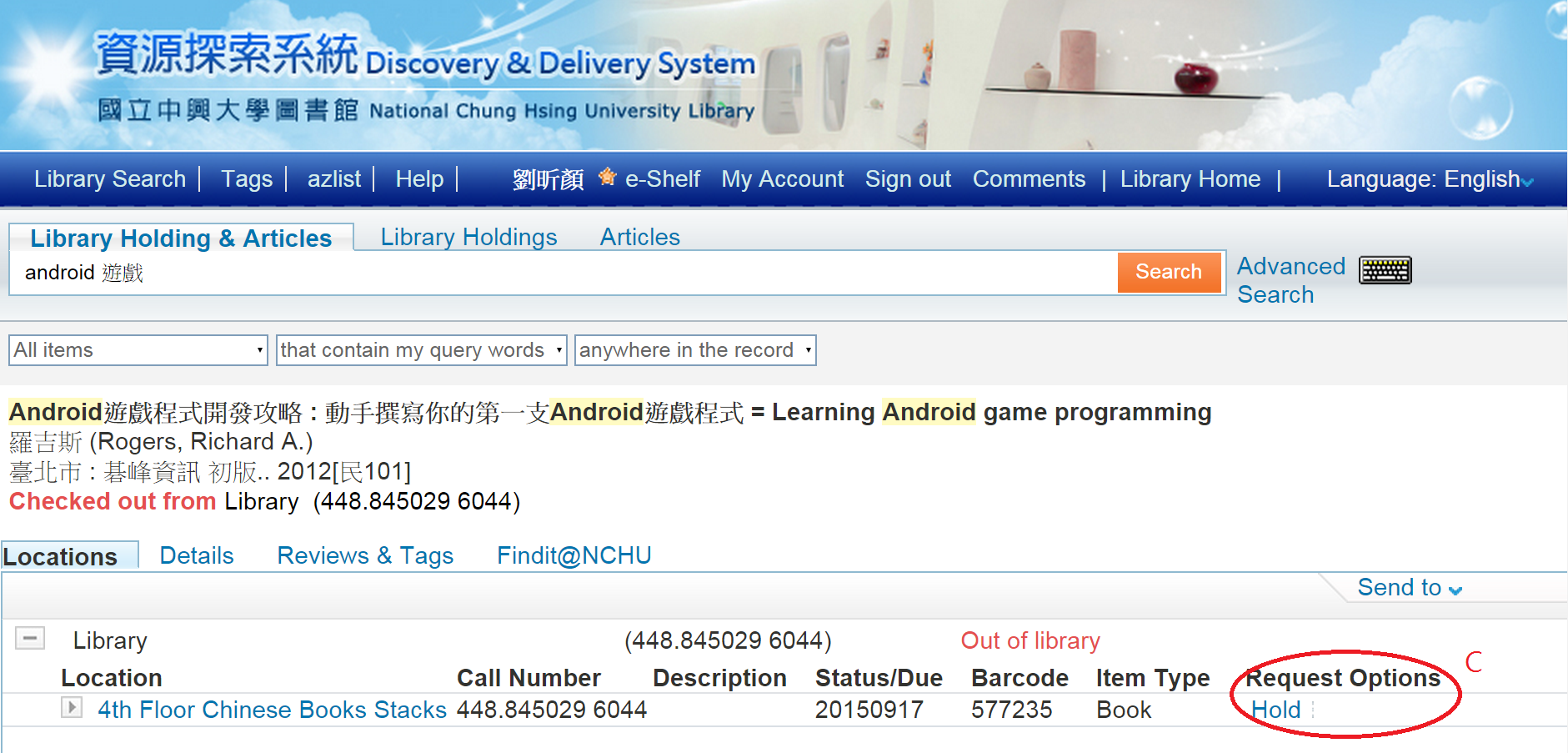
|
If you are already signed in, then you can place a request directly by clicking on the "Hold" button (circled and labelled "C"). |
|
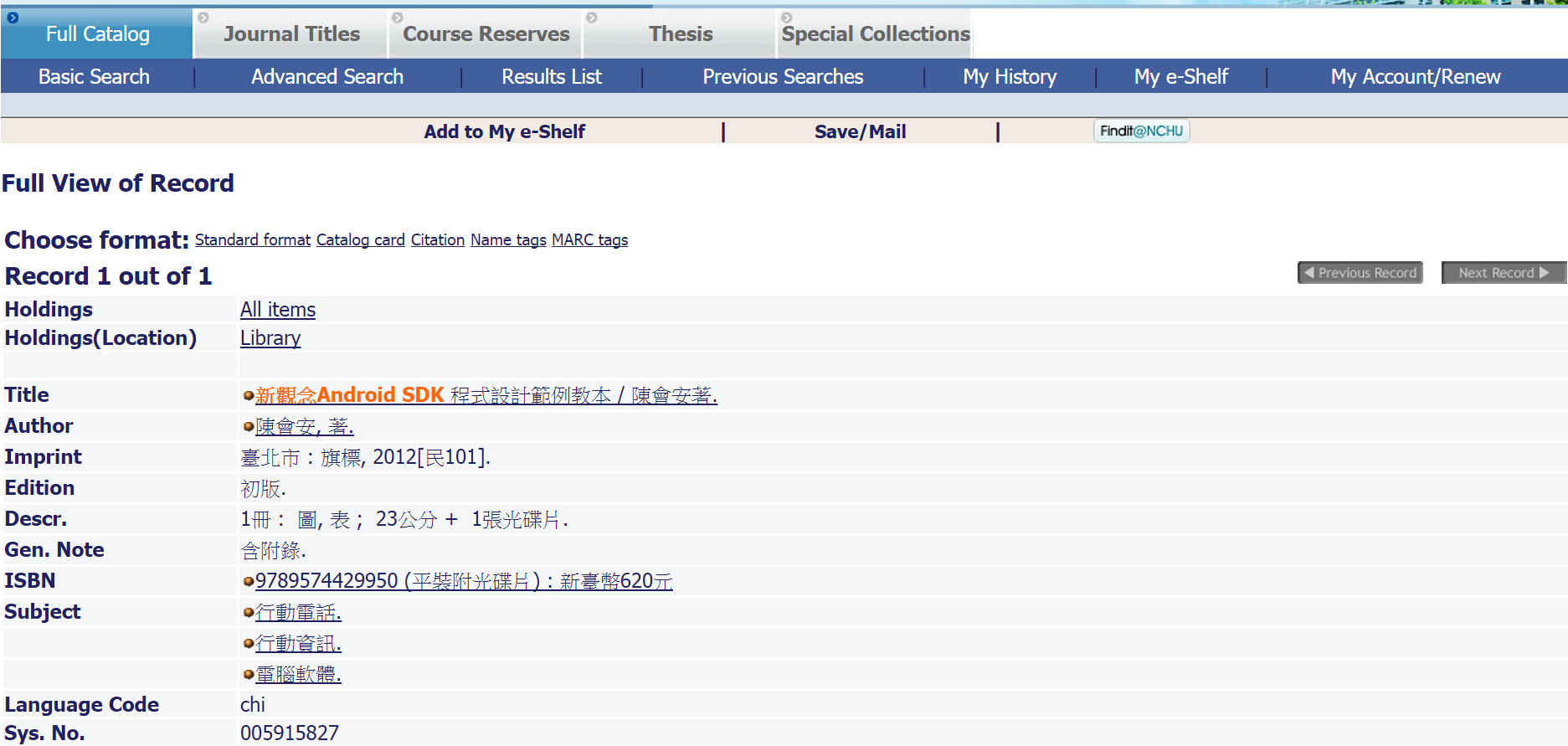
|
This is a sample of WebPAC search results page. To view the requesting status, click on the "Holdings: all items" button. |
|
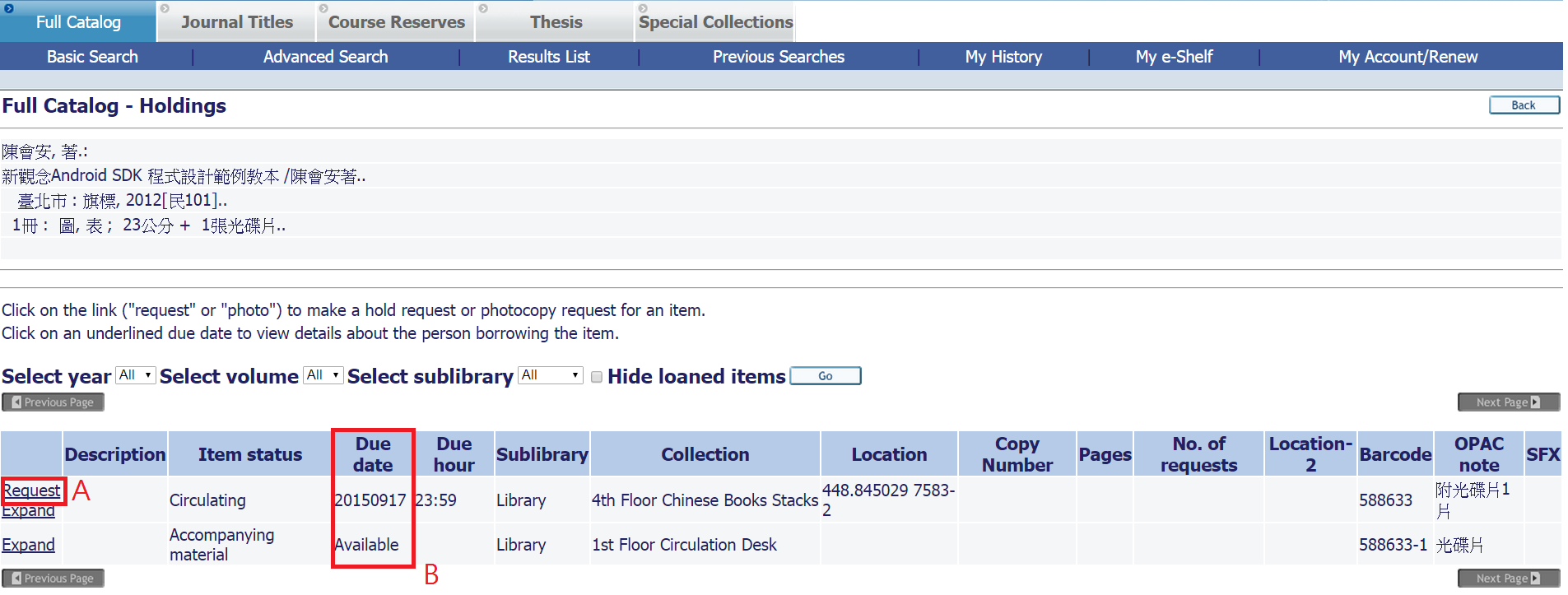
|
Column B shows that the book is checked out while the accompanying material is available.
You can place a request on the book by clicking on the "Request" button (boxed and labelled as "A").
|
|
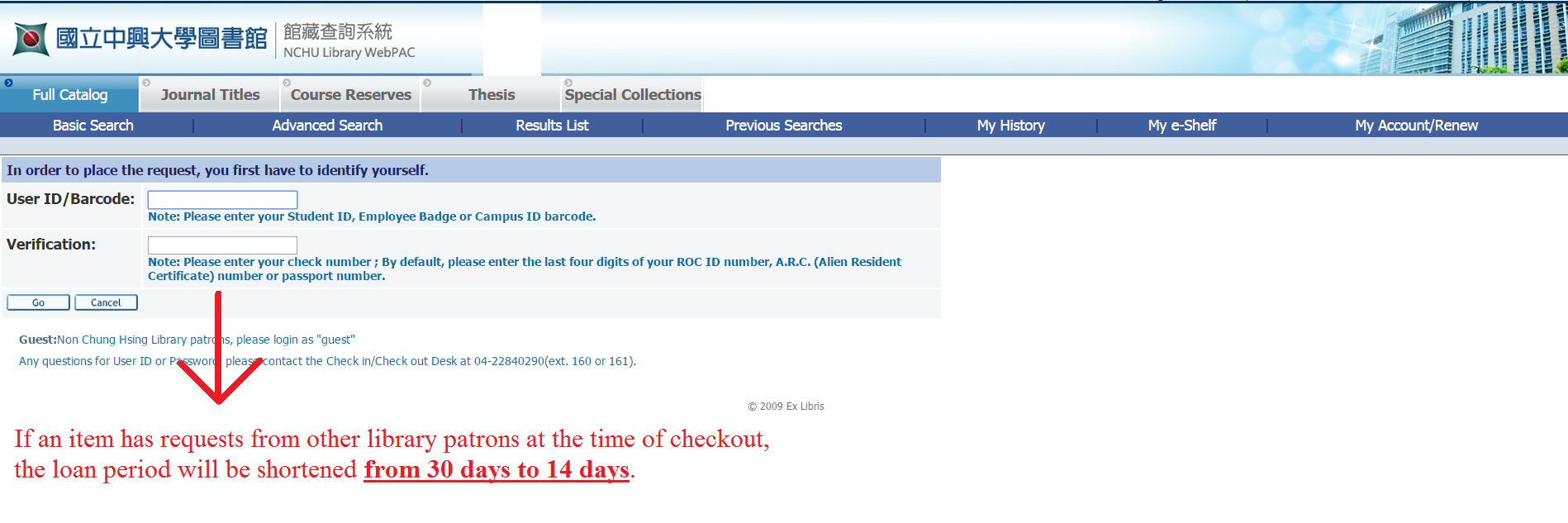
|
After you click on the "Request" button, you will be asked to sign in if you have not already done so.
Note: If an item has requests from other library patrons at the time of checkout, the loan period will be shortened from 30 days to 14 days. If a request is placed on the item after you have checked out the item, the loan period will be unaffected.
|